Associate multiple SSL certificates with a single load balancer within a CloudFormation template
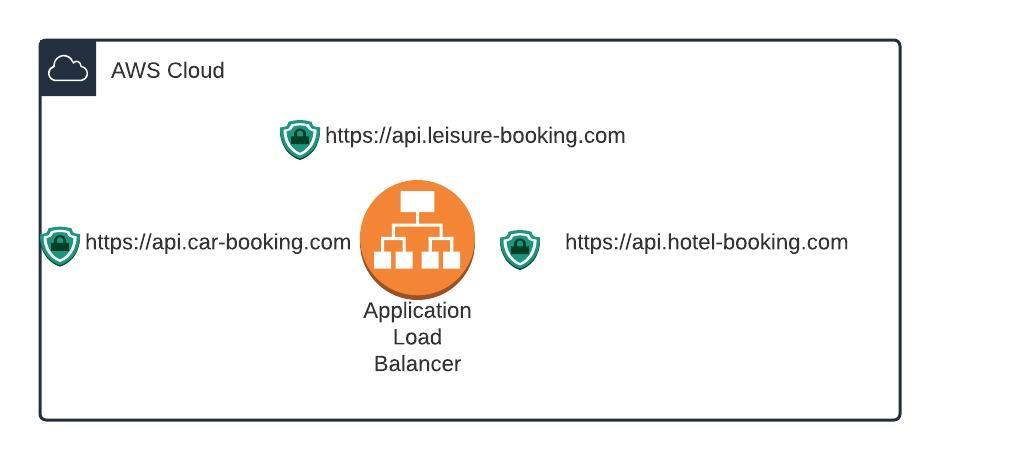
Did you know AWS supports associating multiple SSL certificates to a Single Load balancer listener? Here is how you can do that in a CloudFormation template.
Lets say you have 2 APIs api.hotel-booking.com and api.car-booking.com. You can have a single Application Load Balancer which can serve both these services. You do that with a Load Balancer Listener. I have explained in another post how you can use a single load balancer to serve multiple services on the same domain, but for now lets concentrate on the task at hand, viz., associating multiple SSL certificates to a single Listener using a CloudFormation Template. The following diagram shows the rough architecture where you have a Load Balancer with a Listener which has 2 Rules each resolving to a target group.
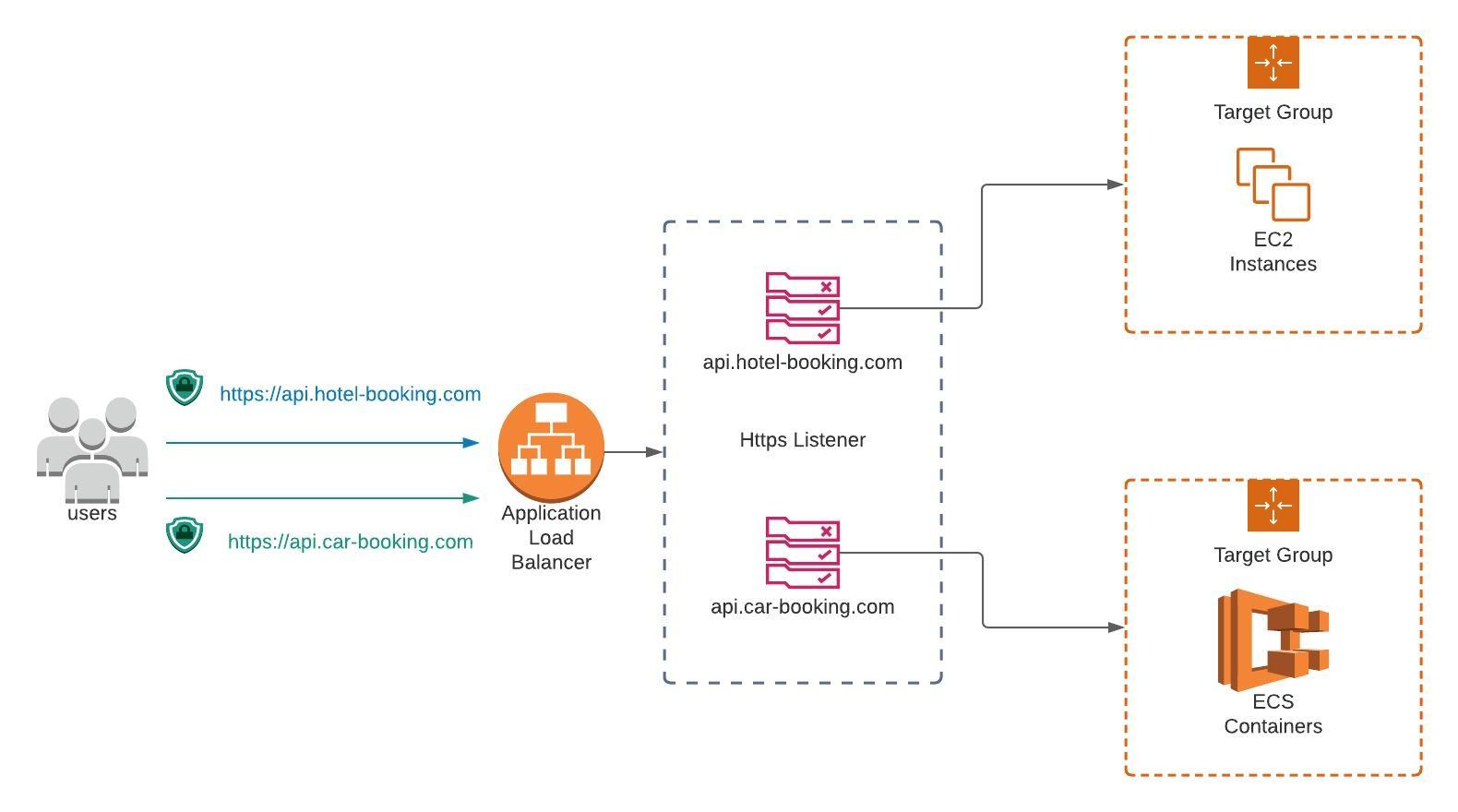
Now lets secure these services by adding SSL certificates for both the domains. Once you import the SSL certificates for api.hotel-booking.com and api.car-booking.com into AWS Certificate Manager, you can get the certificate ARN from the Certificate Manager console. You can then use the following CloudFormation template as a guide
CloudFormation Template
1
2
3
4
5
6
7
8
9
10
11
12
13
14
15
16
17
18
19
20
21
22
23
24
25
26
27
28
29
30
31
32
33
34
35
36
37
38
39
40
41
42
43
44
45
46
47
48
49
50
51
52
53
54
55
56
AWSTemplateFormatVersion: 2010-09-09
Parameters:
ExistingVPC:
Type: String
Description: 'Existing VPC ID. REQUIRED'
ExistingSubnets:
Type: CommaDelimitedList
Description: 'Existing subnets within the Existing VPC. REQUIRED'
CertificateARN1:
Type: String
Description: 'SSL certificate ARN for api.hotel-booking-com'
CertificateARN2:
Type: String
Description: 'SSL certificate ARN for api.car-booking.com'
Resources:
LoadBalancer:
Type: AWS::ElasticLoadBalancingV2::LoadBalancer
Properties:
Scheme: internet-facing
SecurityGroups:
- !GetAtt LoadBalancerSecurityGroup.GroupId
Subnets: !Ref ExistingSubnets
LoadBalancerSecurityGroup:
Type: AWS::EC2::SecurityGroup
Properties:
GroupDescription: 'Enable access to load balancer'
VpcId: !Ref ExistingVPC
SecurityGroupIngress:
- IpProtocol: tcp
FromPort: 443
ToPort: 443
CidrIp: 0.0.0.0/0
LoadBalancerListener:
Type: AWS::ElasticLoadBalancingV2::Listener
Properties:
DefaultActions:
- TargetGroupArn: !Ref LoadBalancerListenerDefaultGroup
Type: forward
LoadBalancerArn: !Ref LoadBalancer
Port: 443
Protocol: HTTPS
Certificates:
- CertificateArn: !Ref CertificateARN1
LoadBalancerAdditionalCertificates:
Type: AWS::ElasticLoadBalancingV2::ListenerCertificate
Properties:
Certificates:
- CertificateArn: !Ref CertificateARN1
ListenerArn: !Ref LoadBalancerListener
LoadBalancerListenerDefaultGroup:
Type: AWS::ElasticLoadBalancingV2::TargetGroup
Properties:
Port: 80
Protocol: HTTP
VpcId: !Ref ExistingVPC
Take a note of the resource AWS::ElasticLoadBalancingV2::Listener, line 33. Though we are assoicating multiple SSL certificates with the listener, we are passing only One certificate ARN under Certificates, line 43. The key Certificates looks like a list and yes it is a list, which can be really misleading and as a newbie you might pass multiple ARNs to it, and get an error when executed

If you read the documentation for AWS::ElasticLoadBalancingV2::Listener carefully, it reads
The default SSL server certificate for a secure listener. You must provide exactly one certificate if the listener protocol is HTTPS or TLS.
The correct way to go about is to add another resource of type AWS::ElasticLoadBalancingV2::ListenerCertificate where you can pass multiple certificate ARNs and then associate the resource with the listener. If you check the Listener on AWS console, you will see both the certificates are now associated with it. Now you can add target groups to this listener where you can specify rules based on the host header. As mentioned earlier, I will elaborate in another post how to add target groups to achieve this, but for now assuming that part is already done, when users reach the load balancer with either api.hotel-booking.com or api.car-booking.com the correct SSL certificate will be picked up.
It is what we know already that often prevents us from learning.- Claude Bernard
